Best Practices for Building Scalable React Applications
285 Views
<4 min read
Last updated Loading...

Best Tosan
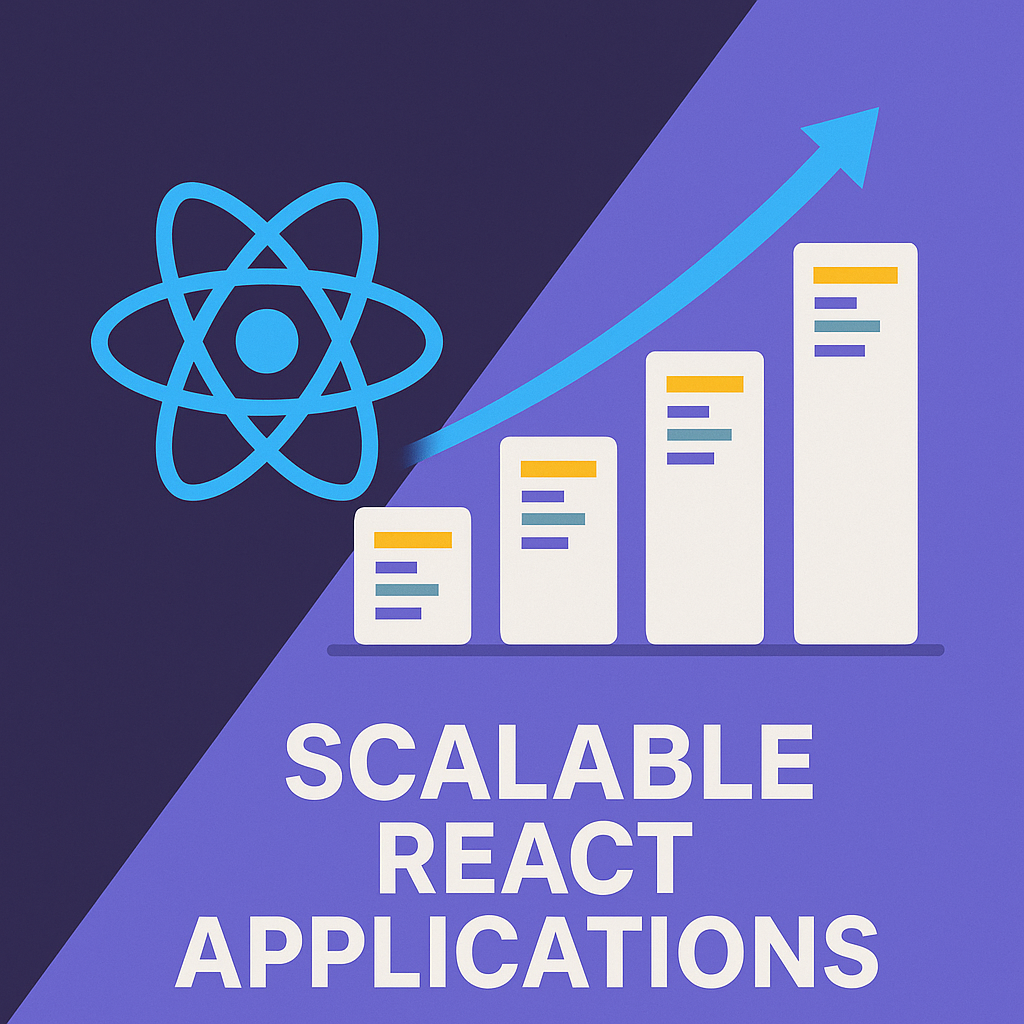
Building a scalable React application requires thoughtful architecture and the use of best practices from the beginning. As your user base grows and new features are added, your app needs to stay maintainable, fast, and reliable.
This article explores what makes a React application scalable and outlines actionable steps to ensure your app can grow with confidence.
Why Scalability Matters
We build applications to solve problems — and when done effectively, our apps provide real value. But what happens when that value attracts more users, more features, and higher expectations?
Imagine your app goes viral and traffic jumps from 1,000 to 100,000 users overnight. Without a scalable foundation, performance issues can pile up quickly — slow load times, unmanageable code, and developer bottlenecks.
Scalability isn’t just about performance; it’s about sustainability. A scalable app grows smoothly without needing constant rewrites or painful restructures.
What is a Scalable React Application?
A scalable React application is one that can handle increased users, features, and complexity without a proportional increase in development effort or performance issues. It remains:
Organized: Code structure makes it easy to locate, understand, and extend.
Maintainable: Developers can introduce changes without breaking unrelated parts.
Efficient: Performance stays consistent, even under heavy load.
Best Practices for Building Scalable React Applications
4.1 Plan for Scalability from the Start
Planning for scalability doesn’t require premature optimization, but it does mean making deliberate decisions early on — about file structure, state management, and component design — to avoid future rework.
4.2 Use Functional Components and Hooks
Functional components and Hooks simplify logic and enable reuse.
function Counter() {
const [count, setCount] = useState(0);
return <button onClick={() => setCount(count + 1)}>Count: {count}</button>;
}Avoid using class components unless absolutely necessary — Hooks are now the standard in modern React.
4.3 Keep Components Small and Reusable
Break down large components into smaller units with single responsibilities. This makes testing and refactoring easier and promotes reuse.
Instead of duplicating similar components:
<Button variant="primary" label="Save" />
<Button variant="secondary" label="Cancel" />
Use configurable props and keep styling consistent through a design system or component library.
4.4 Optimize State Management
Managing global state across large apps is tricky. Avoid excessive prop drilling by using tools like the Context API, Zustand, or Redux — depending on complexity.
// Using Context API for a theme toggle
const ThemeContext = createContext();
function ThemeProvider({ children }) {
const [theme, setTheme] = useState("light");
return (
<ThemeContext.Provider value={{ theme, setTheme }}>
{children}
</ThemeContext.Provider>
);
}
Choose minimal, predictable tools that reduce complexity, not add to it.
4.5 Lazy Load and Code Split
Load only what you need — when you need it — to improve initial load times.
const SettingsPage = React.lazy(() => import('./components/Settings'));
<Suspense fallback={<div>Loading...</div>}>
<SettingsPage />
</Suspense>
Use tools like React.lazy, Suspense, and dynamic imports to split your codebase intelligently.
4.6 Optimize for Performance
Performance matters more as your app grows. Use:
React.memoto avoid re-rendering unchanged componentsuseMemoanduseCallbackfor expensive calculations or function referencesThe React DevTools Profiler to pinpoint bottlenecks
Always test performance impact before optimizing — premature optimization can backfire.
4.7 Handle Errors Gracefully
Don’t let one component failure bring down your entire app.
class ErrorBoundary extends React.Component {
state = { hasError: false };
static getDerivedStateFromError() {
return { hasError: true };
}
render() {
return this.state.hasError ? <FallbackUI /> : this.props.children;
}
}
Use error boundaries to show fallback UIs and log problems without disrupting user experience.
4.8 Maintain a Scalable Folder Structure
Organize your code by feature or domain, not by type (e.g., don’t separate all components into one folder).
/src
/features
/auth
AuthForm.jsx
authSlice.js
/dashboard
DashboardPage.jsx
/components
/hooks
/utils
This keeps related files together and scales naturally with your app.
4.9 Use TypeScript
TypeScript catches bugs early and improves team collaboration.
type User = {
id: string;
name: string;
};
function UserCard({ user }: { user: User }) {
return <div>{user.name}</div>;
}
It’s especially helpful as complexity increases, making your codebase safer and easier to refactor.
4.10 Use Automated Testing
Testing ensures stability and confidence as your app evolves. Use:
Jest for unit tests
React Testing Library for UI testing
Cypress for end-to-end tests
Test components, hooks, and business logic regularly to reduce regressions and improve maintainability.
Additional Tips for Scalability
5.1 Be Consistent
Establish naming conventions, coding standards, and linting rules early — and stick to them. Consistency makes collaboration easier and reduces bugs.
5.2 Practice Component Reusability
Favor generalized, configurable components over one-off implementations. Build a component library or use one like MUI or Chakra UI to enforce design consistency.
5.3 Be Patient and Iterative
Scalability is not achieved all at once. Start with solid foundations, but accept that architecture will evolve. Avoid overengineering — refactor as needed with each growth phase.
Conclusion
Scalability in React doesn’t happen by accident — it comes from planning, discipline, and following best practices consistently. By writing modular code, managing state wisely, optimizing performance, and testing thoroughly, you create an application that’s not only functional today but adaptable for the future.
Start with simplicity. Then, iterate, optimize, and grow with purpose.
React
Frontend
JavaScript
Web development
Scalability
Comments ( )
0 Likes
Comment
Categories
Latest Posts
Related Posts
No related posts!
